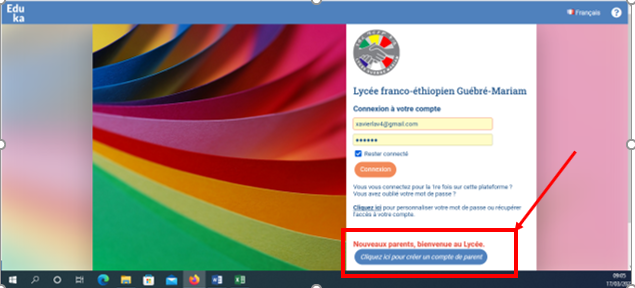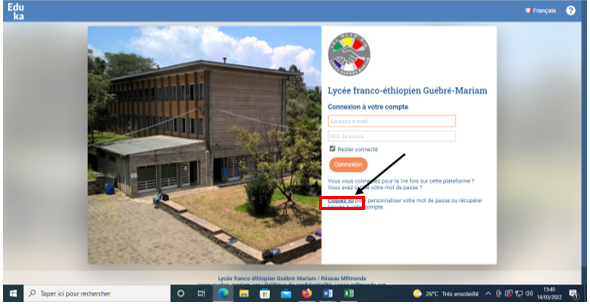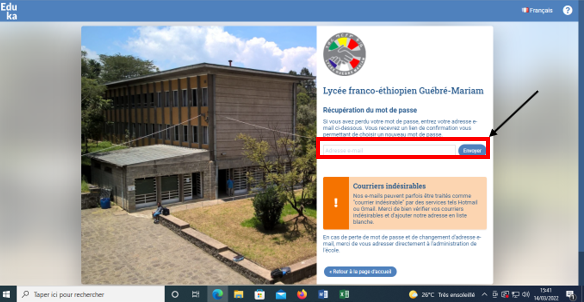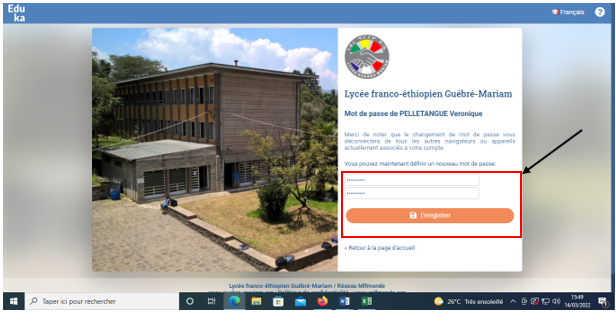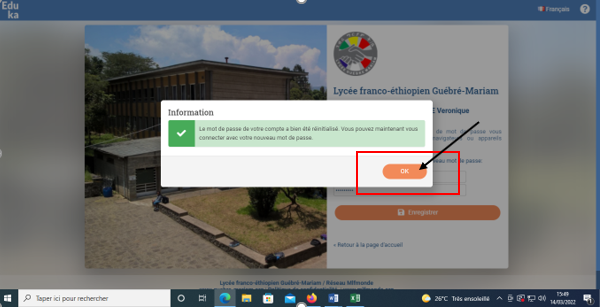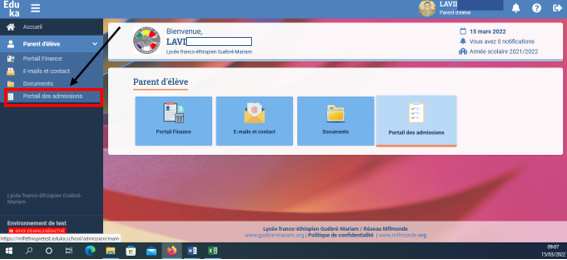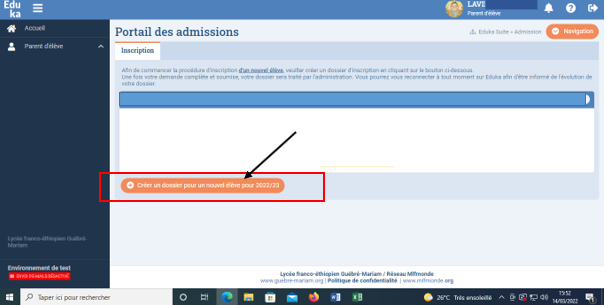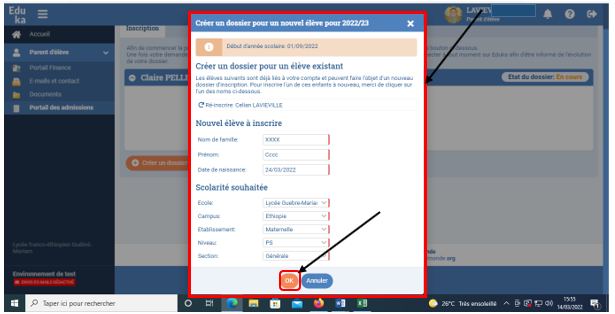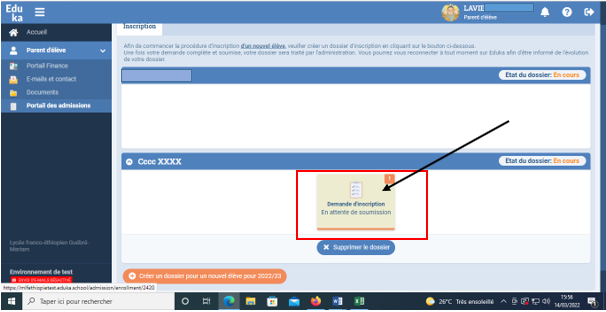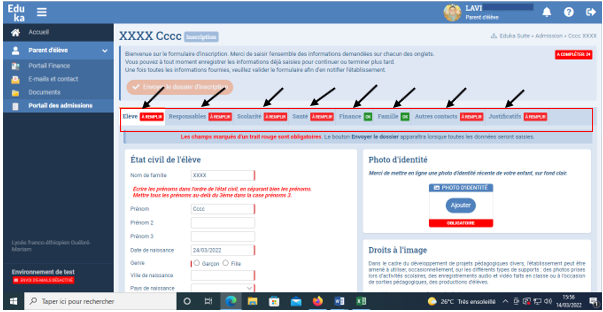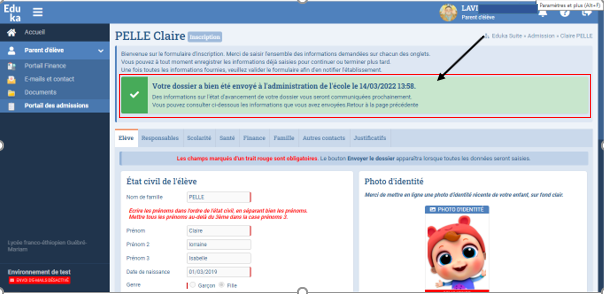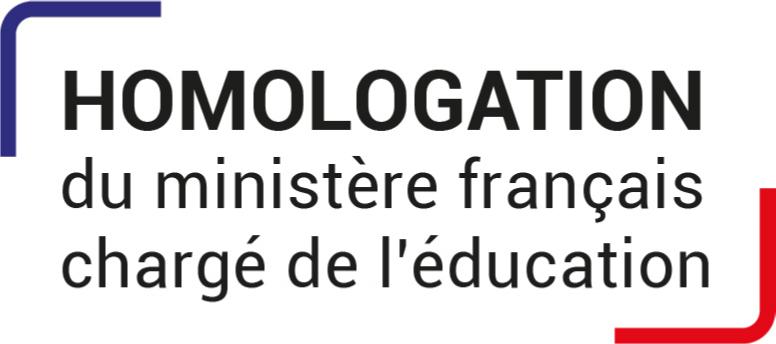APPLICATION FOR 6ème to Terminale 2022-2023
Dear Madam / Sir
Registration forms must be completed only on the Eduka website, on the following link:
https://mlfethiopia.eduka.school/login
You can also download the EDUKA mobile application from the Apps store or Play Store using your username, which must be your email and the school code: 544899
Enrollment in our school is subject to placement tests for candidates from another school not approved by the French Ministry of Education. We would like to point out that students from non-approved school are accepted subject to passing the entrance tests. Placement tests will take place in the last days of August. You must be in Addis Ababa at this time. The exact date of the test will be communicated to you.
These tests will be conditional on an initial validation of the file.
Please read the tutorial opposite to your left.
Incomplete documents will not be processed (all the supporting documents and documents requested must be implemented on the registration platform (Eduka). Some documents will be treated confidentially (financial documents, medical file).
For Ethiopian children, registration must be done according to their passport.
Name: Grandfather’s name.
First name: the child’s first name + the father’s first name
Once your registration is fully is completed and accepted, you will receive an email from the school informing you of this and asking you to pay the registration fees. After payment of these registration fees, your registration will be definitively validated.
For any request for registration information, you can contact Mrs. Véronique PELLÉ
veronique.pelletangue@mlfmonde.org
For any pedagogical questions please contact Tamrat Bekele
We thank you in advance for your interest in our school.
Create an account
- If you already have at least one child enrolled at Lycée Guébre Mariam
Parents who have already registered a child at Lycée Guébre-Mariam, received an email in December via « facturation.addisabeba.lgm@mlfmonde.org », indicating their login, which should be your email address, and the procedure to create their password.
You must use the same login for your registration process on Eduka this year.
Go to : https://mlfethiopie.eduka.school/login
Or use the EDUKA mobile app on the Apps store or Play Store . The school code is 544899
You will arrive on the Eduka homepage dedicated for Lycée Franco-Ethiopien Guébre-mariam.
- If you do not have any children already enrolled at Lycée Guébre-Mariam
You must create an account
Go to : https://mlfethiopie.eduka.school/login
Or use the EDUKA mobile app on the App store or Play Store. The school code is 544899
You will arrive on the Eduka homepage of the Lycée Franco-éthiopien Guébre-Mariam.
When you first log in, click on « Click here to create a parent account ».
Indicate that you did not have any students enrolled in the school
Create your account
An email will be sent to you
You will receive an email with the email address you provided
Click on the link found in the email you had received
And continue the registration process as explained below in the section « Registration »
Change password
If you wish to change your password
Go to : https://mlfethiopie.eduka.school/login
Or use the EDUKA mobile app on the Apps store or Play Store . The school code is 544899
You will arrive on the Eduka homepage of the Lycée Franco-éthiopien Guébre-Mariam.
When you first sign-in, click on « Click here »
You arrive on the page » Retrieve your password « .
Enter your email address and click on «send »
Attention, for parents who already have a child enrolled in the school, use the same email address as the one you gave for billing purpose
You will receive an email at the email address you provided.
Click on the link in your email
You will be automatically redirected to the Eduka website.
You must set your password
Click on « Save »
You arrive on the following page.
Then you click « OK »
Registration
Go to : https://mlfethiopie.eduka.school/login
Or use the EDUKA mobile app
Enter your login and password
You are then directed to the home page.
Click on « Admissions » Portal
You are now on the admissions portal.
Click on « create a new student file for 2022/2023”
A window will open.
Fill in the requested information, then click on « OK ».
You will arrive on a new page.
Click on “Enrolment application. Application to be sent. »
A new page opens.
You must fill in the information requested for each tab: Students, Guardians, Schooling, Health,…
To attach your documents, if you do not have a scanner, photos taken with your phone, in jpg format of good quality where the elements are well readable, are accepted.
Be sure to complete all fields marked with a red line, as they are mandatory.
Record your information on each tab and above all attach all the supporting documents requested in the last tab, without which your application cannot be validated.
Once you have completed your application,
Click on » send the registration file « .
You will arrive on the following page indicating that your file has been sent and is awaiting validation.