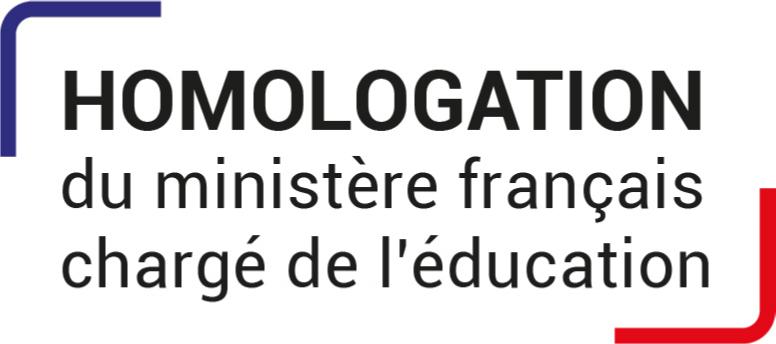APPLICATION FOR MS-CM2 2024-2025
Dear Sir or Madam
Application for first registration (only for new students) from MS to CM2 levels for the school year is now open.
Registration forms must be completed, only, on the Eduka website by June 28, 2024 (deadline), on the following link:
https://mlfethiopie.eduka.school/login,
or by downloading the EDUKA mobile application on the Apps store or Play Store using your identifier, which must be your e-mail address and the school code: 544899
Applications validated after the due date will not be given priority.
Admission tests for students from CP to CM2 levels coming from non-accredited schools will take place in the second half of June. These tests will be based on the first validation of the file.
For parents who already have a child enrolled in lycée, your login was sent to you by : » facturation.addisabeba.lgm@mlfmonde.org » last December. Please do not create a new email, use the same one.
Your login is your email address
Please read the tutorial on this page on the left.
For any information request about admissions (except financial aspects), you can contact Mrs Dinknesh dinknesh.geletu@mlfmonde.org
For any question regarding financial aspects, please contact Mr Yoftahay yoftahay.woldegiorgis@mlfmonde.org
Any incomplete registration file will not be processed (all of the requested documents must be provided). Some documents will be treated as confidential (financial documents, medical form).
The administration will inform you of the result of the acceptance, or not.
A cover letter is required, which will allow us to judge your interest in the school, its pedagogical project and the schooling project that you plan for your child. This letter will be taken into account in the selection process.
This letter can be written in French, English or Amharic.
Once your application is completed and accepted, you will receive an email from the school informing you of this and request payment of the registration fee. After the payment of the registration fee, your registration will be definitively validated.
We thank you in advance for your interest in our school.